Hints on installation - For the baffled!
DVD Players:
As anyone who has ever opened a piece of new equipment will tell you, the instructions seem to have been translated from some strange language or dialect. The real problem is that the person (and yes Virginia there was a real person lurking there) was an "expert" of sorts. What was obvious to him was not obvious to the mortal reading the instructions. Or did you expect something different. The same type of encounter occurs when you are expected to fill out your income tax form!
We will assume that you have read the manual and are just recovering from the shock of not knowing what-in-the-flaming-hell they are telling you. But first, did you ever check what was in the carton you unpacked? There may be needed parts that are so well packed that you have overlooked them. I have often located a missing part that has been taped securely underneath a carton insert. Then, the manufacturer often omits needed items such as S-Video cables, Video and or Audio cables. Or if these are actually included, they are either too short or too long. The verbal assault (aimed at the manufacturer by a frustrated husband), is more than enough to make the average wife run off screaming!
You must understand, that a good set of cables can represent 35 to 45% of what you already shelled out. Did you really expect that everything that you needed was in the carton?
Let's take a typical case; installing a DVD player onto a TV set. Older sets might have come with RCA type jacks marked "left" (a white insert) and "right" (a red insert) and even "Video" (a yellow insert). If you can see them there, (OK. I'll wait until you can find the *%$)@# flashlight). Ho-hummmm. (This is part of the reason that a eight-year-old seems more competent than his father - remember, his eyesight is probably much better and sharper as well, and he is more able to scrunch into smaller spaces than his dad. He does not have to visit his chiropractor every time that he gets to his feet after installing a DVD.
So, you didn't know that stereo or video cables were needed? OK. What did you think when the instruction manual referred to "Component Video" being better? (a more apt term might be "Incompetent Video).
Well, "Component Video" requires the use of a three cable set - they look like RCA - type connectors. and are generally marked with a different color coding. Now I really don't think that you are attempting to hook-up the DVD player to a twelve-inch color TV? Don't laugh as I once had a friend who wanted a DVD wired to a twelve-inch TV in a 18' Chris Craft without picking up hash from his Sonar, his ship-to-shore radio, his GPS or his cellular phone. He was mildly pissed when I said that I DID NOT wish to assist him install a RADAR set!
To return to the DVD. At one time when VHS players were all the rage. They often came with TV tuners built into the VHS player. Then, you had the option of using your TV set, or the VHS player to receive the same channel. This gave you the option of pre-setting the VHS player to record any TV program (if you could figure out the instruction manual - the mark of failure was a flashing LED that flashed 12.12.00 (or some variation thereof) until you broke down and had a neighbors five year old son set the time. Then you dreaded power outages 'cause you had run out of five year old's to reset the clock.
Now we come to the point where, if you're attempting to install a DVD in a pre-1980 TV set and the helpful salesman advises you to go our and buy RF Modulator. These are used on older TV sets and generally run about $50. Their just a gizmo that by generating an RF signal with the DVD player as the source to connect the TV's antenna input allows you to route the DVD through your TV set, These usually give a choice of TV channels, and might even come with a TV/DVD selector switch. The resolution ia, of course, limited by the TV's resolution. This means that if your cable is crummy, the DVD might also be crummy. But if you are using an outside antenna (or rabbit ears) the DVD might well be am improvement!
A Suggestion:
I should interject a note here! I am waiting for some perspicacious manufacturer to bring out a 5.1 Dolby adapter that will connect to the external audio jacks - Left and Right - and connect as well to a sub-woofer and a pair of surround sound speakers near the rear of the room. The amplifiers for the front speakers are already in the TV set and the new amplifiers for the left rear, the right rear and the sub-woofer system should be cheap to produce. Sure, it's neat to have a five channel receiver with all sorts of buttons and stuff to scare the housewives, but is it really needed?
A Cautionary Note:
This brings me to the quality that's needed for these two rear speakers. A lot depends on the resolution of the DVD player that is used. What is the decoding resolution, 18 bit, 20 bit, 22 bit or 24 bit? Is the published resolution realistic. Even the majority of CD's have about 18-20 but resolution. In DVD's the resolution in the sound is most important especially in the DTS encoding that meets the THX specifications. However I have a cautionary thought. Non-reversible hearing loss is rampant, not in rock or heavy metal musicians (where you would expect it - and I don't deny that it exists there), but in the concert orchestras where the sound pressure level is highest in the brass and percussion section's and the musicians in front of them!
Perhaps it is the reason why the great conductors have to think ahead of what the orchestra is currently playing. By ignoring the intensity of the sound they might be able to protect themselves. The documentation is sparse. There is another problem that seems to affect organists, they cannot hear what the instrument is actually playing. The time delay is too great; therefore they have to rely more on the touch than the actual sound. This may be the reason that some theater organists have some strange behavioral problems.
But back to this exposition:
What is necessary for a movie quality sound system? And how do the settings of the reverberation times affect the realism of the sound?
Let us select, as an example, the Creative Labs Audigy Platinum 1. This is a 5.1 channel sound card that has a IR remote control unit similar to a TV DVD controller unit. I've told that some sound home theater HDTV controllers can be programmed to be compatible, however, I've never seen it demonstrated. Having the option of 24 bit digital control, I can confirm that it makes a Barco 808s (Iris) with the bandwidth control peaking at the maximum, play such DVD's (typically Fantasia or Ice Age) with astonishing resolution. Now, I've used this same card with "digital" speaker systems and with analogue speakers and amplifiers. Personally, I favour the analogue amplified system, but to be fair; this has a pair of 400 watt amplifiers on the twin 10" long thro' sub-woofers - note that there are two subwoofers, each with two 10" drivers. The surround sound speakers are driven by a stereo 100 watt power amplifier, and the speakers are DW LCM1-A's. The center speaker uses a pair of Focal drivers with a rear coated titanium dome in a progressive felted baffle. The Left and Right speakers are four-way systems, with eight inch Tonsil woofers, Focal mid range drivers, special dome tweeters with an upward firing three-quarter inch dome supertweeters.
![]() Sad to say, there is (at present anyway) no reasonable
method to fit a pair of Dayton Wright ESL's into the room. However, by
the use of a three cell (horizontally) by two cell (vertically - as I depicted
under horizontally), with a vertical four to five set of leaf tweeters
at the inner edge of the ESL array, I believe that I can jam them into
the room. As the array of individual cells will be mounted in a light
weight "self-skinning structural foam" the weight will be much lower. I
can use a modified IM-10 (interface module) for the interface. The two
sub-woofers will rest (horizontally) on their sides I might have to use
stands to raise these "Cell Arrays" 16" off the floor. We will see. I also
will mount two pair of ambiance on both sides of the room (for a total
of four). Here I'm showing you the inside rear of the pattern. I will box
it with (ten degree angled sides) to allow it to be used for a RTV Silicone
Rubber molds. Obviously, there will be at least two pieces that, once "cast"
will have to be joined together to form the final piece. After the "cells"
are screwed in place, they will be wired together and connected to the
jack at the lower center. The Mylar diaphragms on the front will
be glued in place and heat shrunk. Two pieced of fiberglass damping material
(upper and lower rows) will be added. There will be a horizontal part bridging
the opposite sides, that also has to be cemented. Then, the rear
mylar will be glued - note that it will be glued to the center piece. The
rear Mylar will then be shrunk and this array tested. I plan to use a thin
"shell" of a cabinet, just rigid enough to support grill cloth, front and
back, as a final over cabinet with the cloth "splined" in place.
Sad to say, there is (at present anyway) no reasonable
method to fit a pair of Dayton Wright ESL's into the room. However, by
the use of a three cell (horizontally) by two cell (vertically - as I depicted
under horizontally), with a vertical four to five set of leaf tweeters
at the inner edge of the ESL array, I believe that I can jam them into
the room. As the array of individual cells will be mounted in a light
weight "self-skinning structural foam" the weight will be much lower. I
can use a modified IM-10 (interface module) for the interface. The two
sub-woofers will rest (horizontally) on their sides I might have to use
stands to raise these "Cell Arrays" 16" off the floor. We will see. I also
will mount two pair of ambiance on both sides of the room (for a total
of four). Here I'm showing you the inside rear of the pattern. I will box
it with (ten degree angled sides) to allow it to be used for a RTV Silicone
Rubber molds. Obviously, there will be at least two pieces that, once "cast"
will have to be joined together to form the final piece. After the "cells"
are screwed in place, they will be wired together and connected to the
jack at the lower center. The Mylar diaphragms on the front will
be glued in place and heat shrunk. Two pieced of fiberglass damping material
(upper and lower rows) will be added. There will be a horizontal part bridging
the opposite sides, that also has to be cemented. Then, the rear
mylar will be glued - note that it will be glued to the center piece. The
rear Mylar will then be shrunk and this array tested. I plan to use a thin
"shell" of a cabinet, just rigid enough to support grill cloth, front and
back, as a final over cabinet with the cloth "splined" in place.
However, the office system uses a Creative Inspire 5.1 Digital 5700 system with the surround ambiance speakers up high on the rear wall of the office. Save that the sub-woofer is a mite tubby (OK, what do you expect from a box that size)?
A problem is that there doesn't seem to be any optimal setting for these systems. The reverberation setting is dependent on what type of music I'm playing. For movie's I find that the theater setting is OK except when I'm playing DTX material when it can be too loud for the office. But in the sound/media room, DTX is not overwhelming. However I have yet to connect the speakers on the mid-point on the room sides.
Now for some comments on the selection of speaker systems. Before stereo was used, the sound system, including the preamplifier, the turntable the power amplifier and the speaker system played their respective part in the quality of the sound. Well that is obvious, isn't it? However, there were also recording equalization (RIAA, NAB etcetra - there were some preamps that had settings for as many as fifteen "equalization curves". Then add the noise filtering, the rumble filtering, dynamic noise control plus from seven to twelve graphic equalizer settings and the wonder of it all was with an experienced person setting the controls, the sound could be excellent. However, we mere mortals could have problems. You see, the ear is a fickle device. (Ask any wife - they ears are more sensitive to high frequencies and less tolerant of distortion. Therefore when a wife says "turn it down" they may be referring to a remembered moment when it was too loud and too distorted as well!
Stereo comes on the scene. I quote this from a letter I received about 1962. "Now the wife has two large objects to dislike!"
I often wonder whether Mrs. Bach was ever tempted to shout "I don't care it the thing is well tempered or not, because I'm NOT! So you can send it back to the Big-Box store that hosted it on you and don't return until you get a harpsichord! Bach must have wondered just how she'd react to a small tracker organ say, about six or seven voices?
But I digress.
"The stereo system has two speakers PLUS any other add on speakers, such as a sub-woofer, and a super tweeter."
Reading between the lines, this is what he may have attempted to imply, -- All of which took up more room and could put the cat into a state of shock whenever supersonic feedback occurred. The accepted fix (after peeling the cat off the ceiling) was to replace the fuses and pray that the power amplifier's output tubes were still Ok!----
Then some audiophiles found out about the free standing baffle - with an open back - its called the dipole type speaker. The first ESL's were dipole speakers and suffered from poor low frequency response. As the rear wave was out-of-phase from the front wave, they canceled (at low frequencies). But, by sealing the front and rear of the cabinet with a very thin plastic film (.65 gauge Type HS Mylar (TM) and filling the cabinet with a gas with low propagation velocity, the sound - especially at the rear could be delayed. Also, the rear cavity could form a low Q resonant enclosure; similar to a well-damped bass reflex. This technique, when properly applied, could add an octave-and-a-half to the bass. There were two additional benefits; the voltage gradient breakdown in SF6 is three times the spec for air, and SF6 is an "ideal" gas with the characteristics of a linear-spring. In plain terms, it has less distortion than air.
There are other dipole class speakers such as the Magnipan (TM), the Watson Labs 10's and 7s, the Dalquist (TM) and the Monsoon (TM) to list but a few. As this class has less cavity resonance than other speakers, it can be more "musical sounding". A lot is dependent on other factors in the design.
However, the use of Dolby 5.1 and DTX allows some ambiance enhancement to be added. Dolby 6.1 adds a third rear speaker.
Now, we can turn to the various types of connections to your system, (including HDTV - as an aside, JVC just announced a HDTV camera - about $3000 US).
Several types of connectors
are in use:
1) Composite Video - Single
shielded cable
2) VGA - A single cable
with fifteen pins in three rows
3) RGB + H/V - Five cables
with BNC connectors
4) Component Video - Three
RCA Type connector
5) DVI - Special connector
6) Firewire - or (SB1394
- Soundblaster - Audigy Platinum)
7) S-video - A special video
cable -
8) USB
9) Optical Fiber
The first type Composite video
![]() An older standard - major problems in differentiating
An older standard - major problems in differentiating
color as well as line crawl.
The second type - VGA
 This type of connector was the most common video card connector.
This type of connector was the most common video card connector.
The third type- RGB + H/V - Five cables with BNC connectors
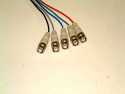 This type of connector found widespread use in CAD/CAM drafting where high
resolution was needed. They also found use where mass presentations
were used. With suitable unity gain amplifiers, especially long cables
can be employed with only minor "HF peaking" being needed.
This type of connector found widespread use in CAD/CAM drafting where high
resolution was needed. They also found use where mass presentations
were used. With suitable unity gain amplifiers, especially long cables
can be employed with only minor "HF peaking" being needed.
The forth type -Component Video -Three wires with RCA - type connectors.
1)
Green marking on shell - Y
2) Blue marking on shell - B-Y
3) Red marking on shell - R-Y
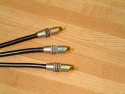 This type of connection displaced the older s-video connection, because
it allowed freedom from signal interference.
This type of connection displaced the older s-video connection, because
it allowed freedom from signal interference.
The fifth type DVI - Special connector
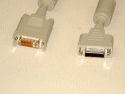 These seems to have displaced the older VGA connector, as they can supply
analogue and/or digital signals. There is even an established protocol
to ensure that the wrong signal type is not inadvertently applied to an
incompatible monitor.
These seems to have displaced the older VGA connector, as they can supply
analogue and/or digital signals. There is even an established protocol
to ensure that the wrong signal type is not inadvertently applied to an
incompatible monitor.
The sixth type - Firewire
Can
Firewire-equipped devices be added to and removed from a (Sound Blaster
Audigy
or Audigy 2 via the Firewire / 1394 / SB1394 connection without turning
off a computer?
Yes. All Firewire-equipped devices are hot-swappable.
They can be added to and removed from a system without turning it off.
Firewire
contacts as mounted on any PC boards.

 Two examples are shown, the first one is generally used on cameras where
space is at a premium, and the larger size, that is used on a PC board
in a computer They generally have a high speed transfer rate; from 25 Mbytes
to 60 Mbytes in the future. They are limited to a cable length of about
4.5 Meters and limited to 65 devices.
Two examples are shown, the first one is generally used on cameras where
space is at a premium, and the larger size, that is used on a PC board
in a computer They generally have a high speed transfer rate; from 25 Mbytes
to 60 Mbytes in the future. They are limited to a cable length of about
4.5 Meters and limited to 65 devices.
They have to be connected to a Firewire compatible device; such as a Burner, a Hard drive, or for example a camera.
The seventh type - S-video - A special video cable

 The male connector is on the left and the female connector is on the right.
The male connector is on the left and the female connector is on the right.
The eighth type - the USB
The ninth type - Fiber Optical
 Fiber optical Digital via a fiber optical cable
Fiber optical Digital via a fiber optical cable
square outer housing with optical cable inside.
Caution - do not attempt to bend the cable into a small radius - it might fracture!
Then consider audio:
Stereo 2 cables with RCA Type connectors:
Just stereo
5.1 Channel surround sound:
Left, Center and Right; all at the front and Left rear and Right rear.
6.1 Channel surround sound:5.1 channel sound is 5 channels of audio stream and 1 for the LFE (Low Frequency Effects). The setup would be three front speakers 1 right one center and one left. There would then be two surround speakers. one left and one right. The .1 represents the subwoofer, which is best placed out of the way under the desk etc. to produce the best effects. The good thing about LFE and the subwoofer is that it creates a feeling that the sound is everywhere despite where you put the actually speaker.
Left, Center and Right; all at the front and Left sidewall, Center rear and Right sidewall. -note two or more speakers may be used.
Remember that with the 5.1 sound system, there were five channels and a LFE channel. With 6.1, however there is not a 6th audio stream. The 6th satellite speaker is utilized by combining the effects from the left and right channel and mixing them to produce a rear speaker. The 6.1 system is the first system to introduce a rear speaker. You will still have the two surround speakers on either side of your seated position but now you can be immersed in the sound, even if there are no more original sounds to be heard.
To make use of this Dolby created a new sound system called Dolby Digital Surround -EX. This system first used in cinema's and now on DVD's allows users with this special speaker setup to utilize the rear speaker by using a matrix system to mix the left and right surround channels. This means that Dolby Digital-EX is still considered to be a 5.1 channel system because it is not "true 6.1 audio" however it does feel like it, that's good enough for most people.7.1 Channel surround sound: (with EX)This yet again adds another surround speaker to your system. This time you have your basic 3 front speakers (left, right and center) but this time you have left surround, right surround, left rear surround and right rear surround. This means that because you don't have a central rear speaker the Dolby track and your sound hardware will have to decide how to position this sound. The matrix system again comes into play to position your rear sounds where they need to be played. This is done again by mixing the original 2 surround channels so its still a 5.1 system but its enhanced and again it feels much better.
Optical: (Digital via a fiber optical cable - square outer housing with optical cable inside,
(Caution - do not attempt to bend the cable into a small radius - it might fracture).
Connectors inside the computer:
When a computer case is opened by a person unfamiliar with the "rats nest" of wiring hidden inside the metal covering, it is not unexpected that a groan results. Therefore, let's attempt to guide the reader through the morass.
Tying the computer together is the profusion of wiring that distributes the various DC voltages from the power supply to and among the disc and other "drives", such as the "hard drives", the DVD, the Video Card, the "Sound Card", the "Modem, any "Network or LAN", any "Removable drive such as a ZIP disk, a "Burner" or a "USP" plug in (including cameras, keyboards, mice or printers and scanners). Oh, the "Mother Board" with all the cooling fans needed to prevent the CPU from suffering from a "Heat Stroke" also are supplied by the "Power Supply". Have I forgotten the "Small fluorescent lights, that enable you to see where the smoke is coming from?
In recent designs the "Power Supply" cables are shielded until they reach the "Mother Board" and the cables running to the stuff needing power. At one time, these cables didn't need to be shielded as the operating frequency was very low, (I had an "Altair" S-100, where the frequency was 1.5 Mhz).
These days with CPU speeds in the range of 2.5 Ghz, even the connecting cables to the 3 1/2 inch Floppy Disc is shielded (not to mention the "Hard Disk Drives"). Remember that the "Hard Disk Drives" are in metal cases, and most that have 40 to 80 Gig of storage are fan cooled. When the storage capacity of the drive is 120 Gig or above, fan cooling is needed. In extreme cases of overclocking "Liquid or Fluid Cooling" is employed. (And you thought that wiring a computer was difficult. Consider the problem of leaking fittings!)
COMPUTER POWER SUPPLY:
This is vital for the computer as too small a supply or a "bargain" supply may ot last that long. As the power supply uses a "switching-mode" technique to reduce the size of the transformer. This reduces the AC field as well. However; because it employs "aluminum electrolytic capacitors" at high frequencies, "bargain" supplies attempt to lower their costs by using cheap capacitors. The series resistance increase with age. The filtering of the capacitor has a corresponding drop . This lowers the "Q" and when this happens, both the output voltage and the regulation deteriorates. The computer becomes so erratic in its behavior it has to be scrapped. I have an old '386 running Windows 3.1 that has never caused problems since I purchased it in 1988 and bypassed the electrolytic capacitors with tantalytics (which have excellent high frequency characteristics)!
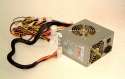 As you can see, this supply has shielded cables to the "Mother Board".
However, the "Mother Board" also uses smaller capacitors on many supply
circuits as well. As the boars itself uses "internal shielding from
the ground plane effect", of multiple the layers used, there is very effective
RF shielding. However, when the case has to be removed to increase cooling.
external RF becomes a problem!
As you can see, this supply has shielded cables to the "Mother Board".
However, the "Mother Board" also uses smaller capacitors on many supply
circuits as well. As the boars itself uses "internal shielding from
the ground plane effect", of multiple the layers used, there is very effective
RF shielding. However, when the case has to be removed to increase cooling.
external RF becomes a problem!
As can be seen, this power supply has two fans, the one mounted on the rear of the case exhausts the air from the inside of the case with the assistance of the second fan which pulls the air though the power supply itself. I use another fan that's also mounted at the rear of the case to extract air. Then I generally have another fan at the front to blow fresh air into the case. I also use a case with another fan on the side which sucks cool air and further cools the boards. The CPU as another cooling fan and it is VERY important that this is sealed against the CPU to prevent heat failure!
Here is a typical cooling fan that can be mounted on the rear of he case (use 6-32 x 2" pan head machine screws.
Apply Loktite bearing mount to percent the screws from loosening) and (avoid getting it in the fan bearings).
HARD DISK DRIVES:
The hard disk drives also have fans that direct cooling air at the metal case of the drive.
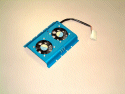 This may make a significant difference to the life of a drive. I know that
I had two drive that were in constant use for six years. The first
hard disk had four partitions (Drive "C", Drive "D", drive "E" and drive
"F". I began to experience erratic "Blue Screen" warnings. Not Good! As
I needed more space on one drive, I had a much larger drive (80 Gig)
"phantomed" to replace the (16 Gig) drive. Even though it was partitioned
off into "four" drives, there was no problem.
This may make a significant difference to the life of a drive. I know that
I had two drive that were in constant use for six years. The first
hard disk had four partitions (Drive "C", Drive "D", drive "E" and drive
"F". I began to experience erratic "Blue Screen" warnings. Not Good! As
I needed more space on one drive, I had a much larger drive (80 Gig)
"phantomed" to replace the (16 Gig) drive. Even though it was partitioned
off into "four" drives, there was no problem.
Then when I had to rebuild the computer, I had a hard disk cooing fan installed that hard disk. When I shut the computer down for rebuilding The case seemed too hot. Then, for security, I used a fan cooled "Caddy". I was able to pull out the Caddie drawer to check the temperature of that hard disk. Now it was cool. as a precaution I purchased another 80 Gig hard disk. Ten days later "Norton" cautioned me about a pending problem with the drive in the Caddie. I had the 80 Gig drive "phantomed" in to replace the failing drive.
I had installed a Western Digital EIDE (40 pin connector) UltraATA/100 80 Gig hard drive.
 It looks like this. You can see the back of the case - in the enlarged
photo, the polarizing key is visible. Since I stopped using non-polarzed
connectors I can be sure, that when I have to connect a hard drive that
is buried in a computer case, I can rely on the drive. The power cables
have a beveled edge that makes them (almost) impossible to mis-connect.
It looks like this. You can see the back of the case - in the enlarged
photo, the polarizing key is visible. Since I stopped using non-polarzed
connectors I can be sure, that when I have to connect a hard drive that
is buried in a computer case, I can rely on the drive. The power cables
have a beveled edge that makes them (almost) impossible to mis-connect.
The removable drive "Caddies" have their own pair of fans.
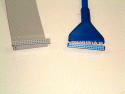 There is also unshielded and shielded hard disk drive cables. Sometimes
the shielded cables are used because they are easier to thread through
the case partitions as well as allowing less obstruction to the flow of
cooling air.
There is also unshielded and shielded hard disk drive cables. Sometimes
the shielded cables are used because they are easier to thread through
the case partitions as well as allowing less obstruction to the flow of
cooling air.
I'll show you the difference between SCSI two (50 pin) and SCSI three (68 pin) cables.
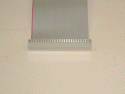
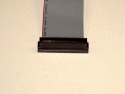 Because of the generally faster read-write speeds and a larger buffer memory,
it is most often employed in RAID configurations where an extremely large
amount of reliable storage is needed. Computer animation is a typical example.
Because of the generally faster read-write speeds and a larger buffer memory,
it is most often employed in RAID configurations where an extremely large
amount of reliable storage is needed. Computer animation is a typical example.
When I must use a RAID hard disk setup (Raid stands for Redundant Array of Inexpensive Drives) or have you guessed?) I make sure that each hard disk drive in the array has its own fan! There are two types of SCSI drives in use. SCSI two, which uses a 50 pin connector, and SCSI three which employs a 68 pin connector. The sex of the two types are different, SCSI two uses a female connector with a ridge at the center to ensure polarity, whereas SCSI three uses a connector with an angled-in connector that looks like a very extra wide VGA connector which looks as if it encountered a tribe of head hunters.
The use of shielded cable even has been extended to the old 3 1/2 inch floppy disc.
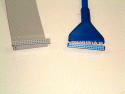 Once again the shielded cable allows for more air circulation. If you have
ever attempted to work on an older Pentium Pro computer you appreciate
the ease of which these shielded cables can be used. They are available
in different colors as well. Because their connectors have a raised "boss"
on one side, they cannot be mis-polarized. Some have attached "pull-tabs"
to disconnect the cables in difficult to reach areas. And, because most
floppy discs have shorter cases, these "pull-tabs" make it much easier
make a connection.
Once again the shielded cable allows for more air circulation. If you have
ever attempted to work on an older Pentium Pro computer you appreciate
the ease of which these shielded cables can be used. They are available
in different colors as well. Because their connectors have a raised "boss"
on one side, they cannot be mis-polarized. Some have attached "pull-tabs"
to disconnect the cables in difficult to reach areas. And, because most
floppy discs have shorter cases, these "pull-tabs" make it much easier
make a connection.
Here is a typical 3 1/2 inch floppy disc drive.
Note that there is a "key" on the connector.
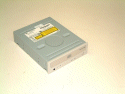
 Burners come in several types. The first one used a 50 pin SCSI (two) connector.
Then there were ATAPI connections. Now Firewire connectors are becoming
more common..
Burners come in several types. The first one used a 50 pin SCSI (two) connector.
Then there were ATAPI connections. Now Firewire connectors are becoming
more common..
Audio output via a Stereo Connection or Digital output.
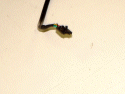 The Digital and the smaller stereo cable are not shown.
The Digital and the smaller stereo cable are not shown.
VIDEO CARDS:
Even some of the higher speed video card have their own cooling fan. They can be a two-bay cars (that uses an extra slot and exhausts the air directly to the outside of the case, or like the ATI card that only takes the single AGP slot.
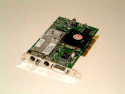 This card comes with a remote control, a TV input, can display VGA or DVI,
S-Video and Composite Video inputs and Outputs, External stereo connector,
DVD, File Player, CD Player, etc.
This card comes with a remote control, a TV input, can display VGA or DVI,
S-Video and Composite Video inputs and Outputs, External stereo connector,
DVD, File Player, CD Player, etc.
LAN CONNECTORS:
These
have to meet
Here is the three wire connection that is used
to "wake" the server.
The LAN cards plug into a slot on the mother board. In addition, there is a small three pin connector that can turn-on the computer when it is in "stand-by" MODE. Any computer that is on the LAN network can trigger the request providing it has the correct "password". Many systems limit the passwords to discreet level of access to ensure that the LAN cannot be hacked. Firewalls are needed to limit this access.
MODEMS:
There are some people that prefer "Dial Up Connections" because a hacker has to hit a "moving target" whereas, the "High Speed" connection is constantly "on".
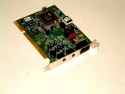 This is a typical 56K modem that allows "fax" as well as voice connections.
This is a typical 56K modem that allows "fax" as well as voice connections.
REAR AMBIANCE SPEAKERS:
One location for the rear ambiance speakers in the ceiling near the rear of the listening room. There are a variety of both metal and other grills, some of which have the ambiance speakers installed. The plain metal grill simply screws to the ceiling - the use of coarse-threaded plastic screw inserts is possible. These are typically manufactured by firms such as ITW Construction Products under the name Bildex Original E-Z-ANCHOR (Paulin) and are available in different thread sizes (6-32 or 8-32) being possible sizes - check the screw openings first. An obvious precaution (that is sometimes missed) is to use a "Stud Finder" FIRST before any holes are made. there is nothing more embarrassing than to make a hole for a speaker only to find out that a joist is in the way! Now, remember that an open back speaker mounting is open in the rear. It will affect the persons in the room above. And many of these inexpensive metal grilles have cheap speakers as well. A side benefit is that the metal grill can be painted to match the ceilings color.
Even if they are a two-way system (a separate tweeter and woofer), their sound matches their cost! For this reason alone, it might be better to choose an ambiance speaker that has been designed for ceiling mounting. These usually have a "baffle" at their rear to prevent the people upstairs from "benefiting" from the sound; and in most cases are at least a two-way system.
But if you decide on the installation of the rear ambiance speakers high in either the side wall or the back wall of any room, there are some things that will help you to do a neat job. One of these, is a type of trim that is used on desk tops where telephone or power cords have to pass through, neatly! This consists of two plastic pieces; a bushing and a piece that fits inside and has an small opening for the cord. The clearance OD for the bushing is 1.925" (the hole). This thing is imported by Richelieu in Quebec - 7500 boul. Henri Bourassa Oest St Laurent, Quebec, H2S 1V4 but I am sure that there are other US importers. I got mine from Home Depot under the SCU BP60030
Both of these may be painted before they are used. I have glued the bushing in place first by using carpenter's white glue. Then the speaker is connected. A tip! If a wire has to be fished up from an opening at the room's baseboard, be sure to find a way to anchor the wire lest it drops down into the wall!
As you may know, I've used many types of speakers for surround installations. I have a pair up on the wall in my office. This is set up for Dolby 5.1.
Another set over the mixer-computer desk area of the lab, another set installed on the main computer are of the lab; not to mention the installation in the media sound room. However, this is being upgraded to Dolby 6.1 (and when a Dolby sound becomes available, I'll switch.
Use of Dolby 6.1 in theaters:
The
Dolby technology works by matrixing the additional channel within the rear
left/right pair. Information directed towards rear center is encoded in
much the same way as analogue Dolby Surround. That is, by employing a 180
degree phase shift, and utilizing steering techniques so the sound comes
from the new center rear, rather than rear
right or rear left.
Theaters that have to modernize their facilities to for Dolby Digital Surround EX need to add a new decoder to the rack of Dolby equipment, plus a new bank of rear center speakers. The existing speakers may need to be rewired - giving left side, left rear, right side and right rear arrays, the rears being driven with a stereo amplifier to allow compatibility with regular 5.1 prints.
Dolby 5.1 surround sound
as used in theaters:
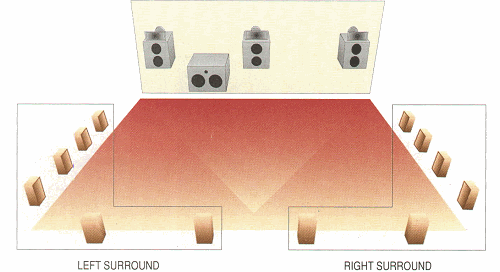
Dolby 6.1 surround sound as used in theaters:
The surround now is split between left and right speakers at the sides whereas the rear speakers carry the new rear channel.
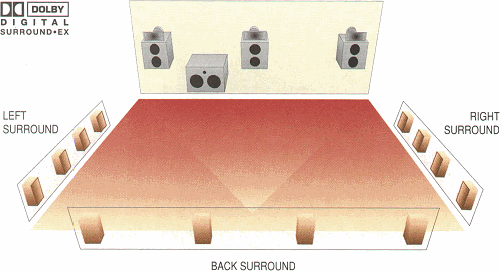

The
Dolby SA10 decoder is an adapter which upgrades any 5.1 digital cinema
sound system to three surround channels on digital prints which carry the
EX-enhanced process, and can be triggered into 6.1 mode automatically or
switched manually. It features three seven band equalizers plus tunable
high and low frequency 'shelves' (turnover adjustments) to ensure the rear
channels comply with international specifications for
cinema frequency response. Such 'tweaks' provide
a +/- 6 dB adjustment covering the
range from 120 Hz to 8 kHz. Some "audiophiles"
have attempted to rewire their home system to make it sound similar to
Dolby EX.
HOW TO WIRE pseudo 6.1
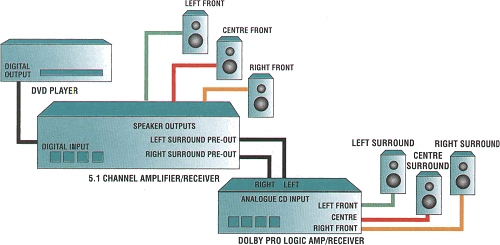
Simply wire your system as in our diagram as shown above. Take the rear right and rear left preamp outputs from your Dolby Digital amplifier (or receiver) to the analogue CD (or indeed any line) input of the old Pro-Logic amplifier.
Now disconnect your existing rear right and rear left speakers and wire them to the right front and left front outputs of the Pro-Logic amplifier. Wire the center output of the Pro-Logic amplifier to a new speaker placed centrally at the back of your room.
I tried
this (using borrowed equipment) and was disappointed.
DOLBY 6.1 Using the Audigy II Platinum:
MY SETUP FOR THE MEDIA/SOUND ROOM:
I have used a different method to optimize my media room installation. I purchased a Radio Shack Sound Pressure Level Meter. As I had built a twelve channel volume control (using log-taper sliding controls from Penny and Giles) that were basically a multiple set of 100,000 ohm potentiometers, that a ten-position switch (with a separate three position input switch - of ten gangs - that allowed me to select either calibration on one selected speaker, or calibration mode with all the speakers or normal mode. The calibration on one selected allowed me to connect to a pink noise source to each individual speaker. The next allowed all the speakers to operate (save the sub-woofers). The last position of the three connected the speakers to the sound card.
I used a 70 Db level for initially setting up the speakers:
1) Right Front Channel.
2) Left Front Channel.
3) Center Channel.
4) Midway Ambiance for the right side.
5) Midway Ambiance for the left side.
6) Rear Sidewall Ambiance for the right side.
7) Rear Sidewall Ambiance for the left side.
8) Rear Ambiance for the right side.
9) Rear Ambiance for the left side.
10) Rear speakers.
11) Right Subwoofer..
12) Left Subwoofer.
I initially switched through the first ten settings (one at a time) with the Microphone on the Sound Pressure Level Meter, about six inches above seated-ear height. Several times I located some surface that seemed to cause a minor problem. When there was no obvious aberration in the sound field, I adjusted all the potentiometers for an equal reading for all ten speakers. I marked these settings with blue ink on a strip of tape at the side of each slider.
Then, switched over to a DVD with recordings of pink noise. I selected a normal reverberation (slightly dry), I readjusted the sliders and marked these settings with green ink.
For the next tests, I used a digital recording of piano music, chamber music, organ, jazz, blues, rock, Motown, Western, Banjo, Guitar (western and classical), Blue Grass, as well as Symphony Orchestra performances.
For these, I used pencil markings.
Several times, I encountered recordings that were "enhanced". I discarded these and used another source.
For the next tests, I used DVD's of piano music, chamber music, organ, jazz, blues, rock, Motown, Western, Banjo, Guitar (western and classical), Blue Grass, as well as Symphony Orchestra performances. Because I have less DVD's that fit the selection requirements, I could not locate some examples.
I then adjusted the sub-woofer levels.
For the final test, I started on things such as "Fantasia" , the new release, and continued on with other DVD's that had top reviews.
WHAT TO LISTEN FOR
By using the Audigy II Platinum as the source, The effects seemed to be excellent.
For
example on "The Shadow", as a DTS, source, the shoot-up sequence on the
bridge has bullet ricochets rear right and left. However on the Audigy
II (with real) Dolby 6.1, the bullets appear to fly over my shoulder.
On "Ice Age", the ambiance in the ice fields seemed "normal" in that there was no unnatural reverberation.
More to come.
Dolby is a registered trade mark of Dolby Labs.
© 1980, 2003 Wright Electroacoustics